Is your LinkedIn network working for you?
In 2016, Dennis Kennedy, my co-author on LinkedIn in One Hour for Lawyers, and I wrote a two-part post on LinkedIn about how lawyers can reinvigorate their LinkedIn networks. That post was subsequently combined into one post on Law Technology Today.
As we say in the article, it’s usually best to send personalized invitations to connect and to always think strategically about who you want to connect with and why, as well as what might motivate that person to want to connect with you. But we also talk about some ways to add a lot of LinkedIn connections quickly at those times when that makes strategic sense for your practice.
We discuss these six ways to expand your LinkedIn network, whether you’re brand-new to LinkedIn or you’ve had a Profile for a number of years:
- Uploading your contacts/address book to LinkedIn to make connecting with those you already know in the “real world” easier
- Sending personalized invitations – your goal is to get the other person to accept your invitation to connect, so invite wisely!
- Using Groups to identify and reach out to potential new (targeted) connections
- Connecting with fellow alumni from your college or law school
- Searching 2nd level connections
- Using LinkedIn’s “People You May Know” suggestions
Although some things have changed since we wrote the initial piece because LinkedIn changed the user interface, the main ideas remain the same – you may just need to click in a different place to find what you’re looking for.
For example, now you’ll click Continue under add personal contacts on the left side of the page under My Network to upload your address book. And LinkedIn no longer provides the radio buttons to choose how you know someone when sending an invitation to connect. Find Alumni is no longer an option under the My Network menu, but you can still connect with fellow alumni by searching for your school and then clicking the See Alumni button.
You can find Part 1 of the article here (on my LinkedIn Profile) and Part 2 here (on Dennis’ LinkedIn Profile). Or check out this great infographic the folks at Venngage made for us for a quick visual reference:


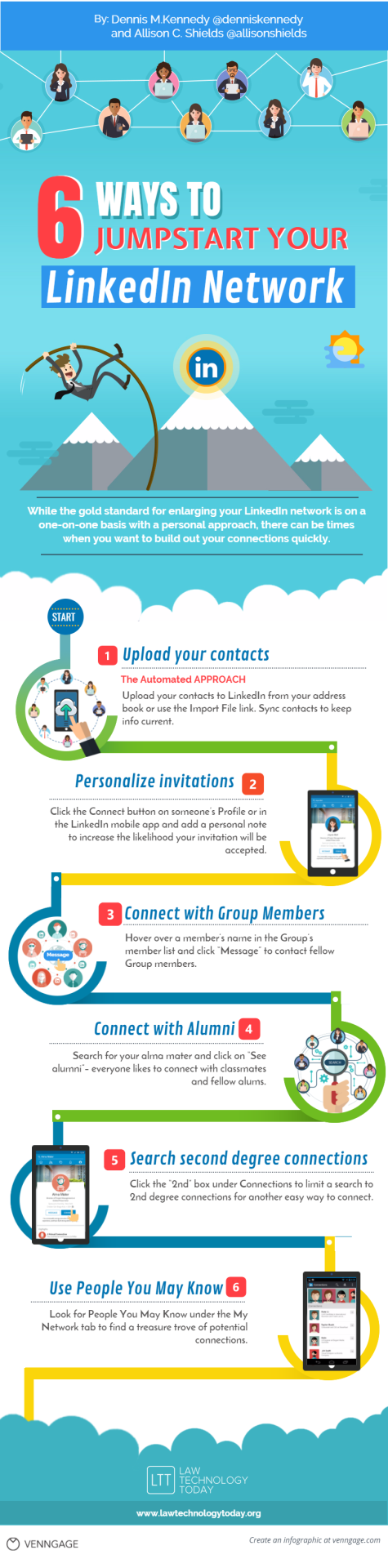


1 thought on “[Infographic] Six Ways to Jumpstart Your LinkedIn Network”
Comments are closed.