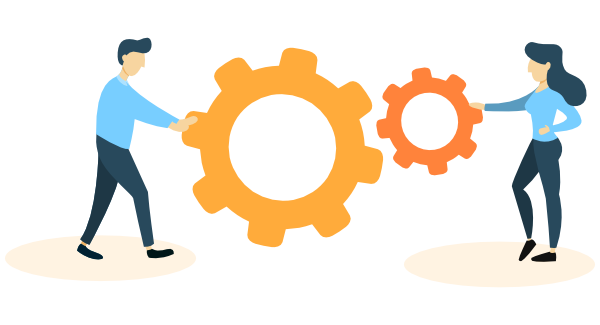In my last few articles/videos I’ve been talking about managing your to-dos or task list. We’ve talked about getting everything out of your head and then categorizing all of the tasks on your list and determining how those tasks get triggered, or how those tasks come about.
Now let’s talk about how to use that information to start creating systems for capturing your to-dos or tasks.
How it Works
Let’s say, for example, that you notice that many of the tasks on your to-do list are triggered by an email – you received an email from the client or from an adversary, and that email represents a task that you need to complete. Instead of leaving that email in your inbox and relying on yourself to remember to go back to that email, create a system to turn that email into a task and add it to your workflow. If your system automates this process, so much the better.
You could get the task from your email to your workflow by creating a rule in Outlook that automatically moves emails from a specific person to your task list. Or you could use a program like Zapier to add the task to a spreadsheet in Excel or to a project management program like Trello.
The systems you create will be dependent on the type of tasks on your list and the programs you use for your workflow, but hopefully this gives you an idea of how this works.
To get help creating a system that works for you, with your workflow, your tasks, and your practice in mind, contact me.
See more productivity articles and videos:
- Are You Suffering From Decision Fatigue?
- Making Time for Marketing
- Spring Clean Your Computer
- Using Canva’s Bulk Create Feature
- How Posting Checklists Can Help Your Marketing
- How to Auto-Archive Email
- De-Clutter Your Email Inbox
- Publish Content Consistently with an Editorial Calendar
- 3 Things to Do For a Productive New Year
- 5 Tips for Improving Your Email Messages