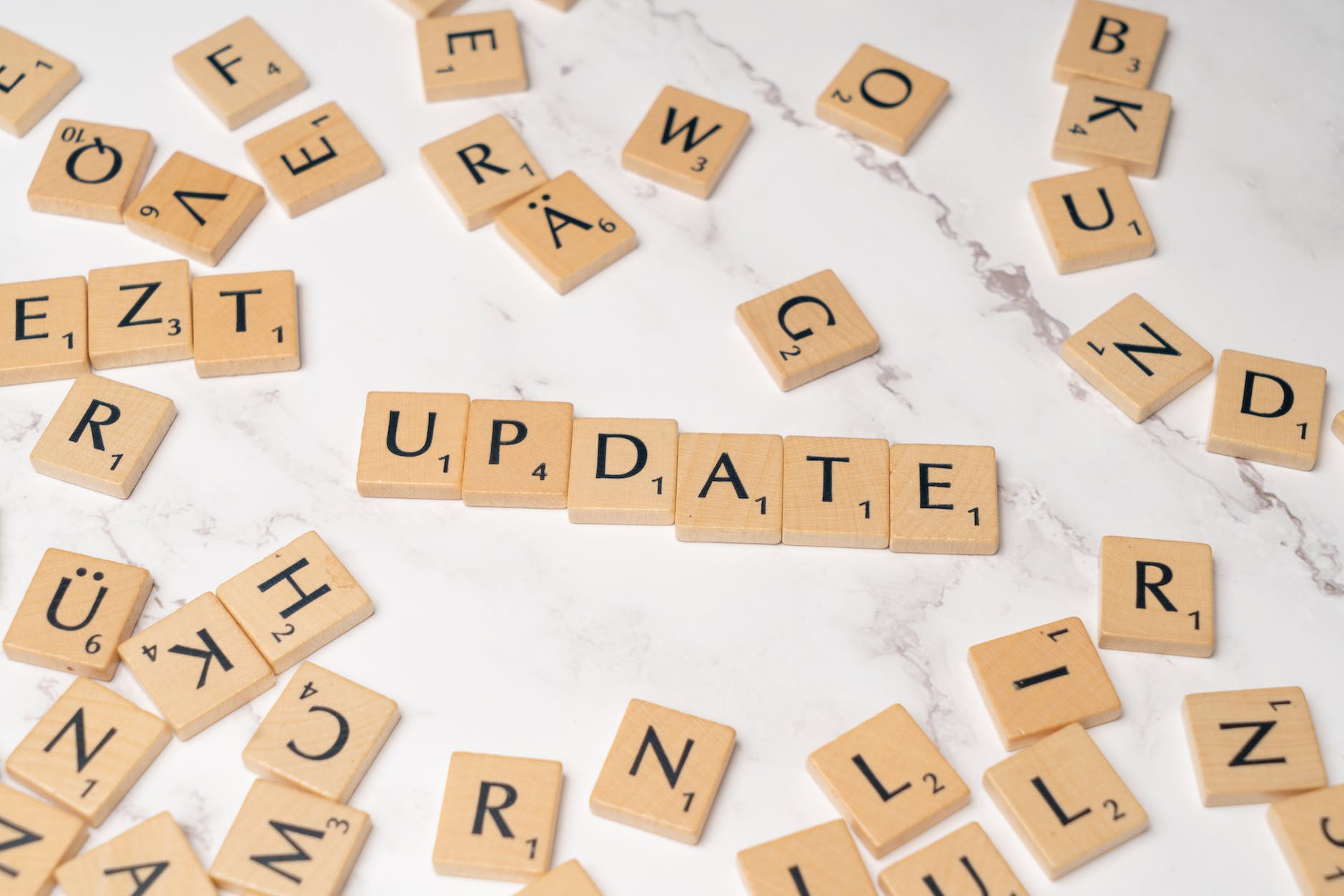Are you struggling to get your employees to re-share the content your firm or organization posts on its LinkedIn Page?
If so, this short video may help.
If you’re a Page Administrator and your employees have listed your firm in the Experience section on their LinkedIn profile, you can notify them when you’ve posted something on LinkedIn you’d like them to share.
Create the post as your Page and click the three dots at the top right corner of the post. Then click “Notify Employees.” Your employees will receive an alert about the post, making it easy for them to re-share it to their networks.
Keep in mind that you can only use the notify employees feature once a day.
Want more LinkedIn tips? Subscribe to my email newsletter, or check out these articles and videos:
- No Time for a LinkedIn Company Page?
- Securing Your LinkedIn Account
- Increase the Reach of LinkedIn Company Page Posts
- Have You Forgotten About Your LinkedIn Company Page?
- Is LinkedIn Using Your Data to Train Its AI?
- Where to Find Images for Your Marketing
- What Does It Mean To Be Yourself And Add Value On Social Media?
- Should You Use AI to Post on Social Media?
- Notify Employees of LinkedIn Posts
- Saving LinkedIn Posts