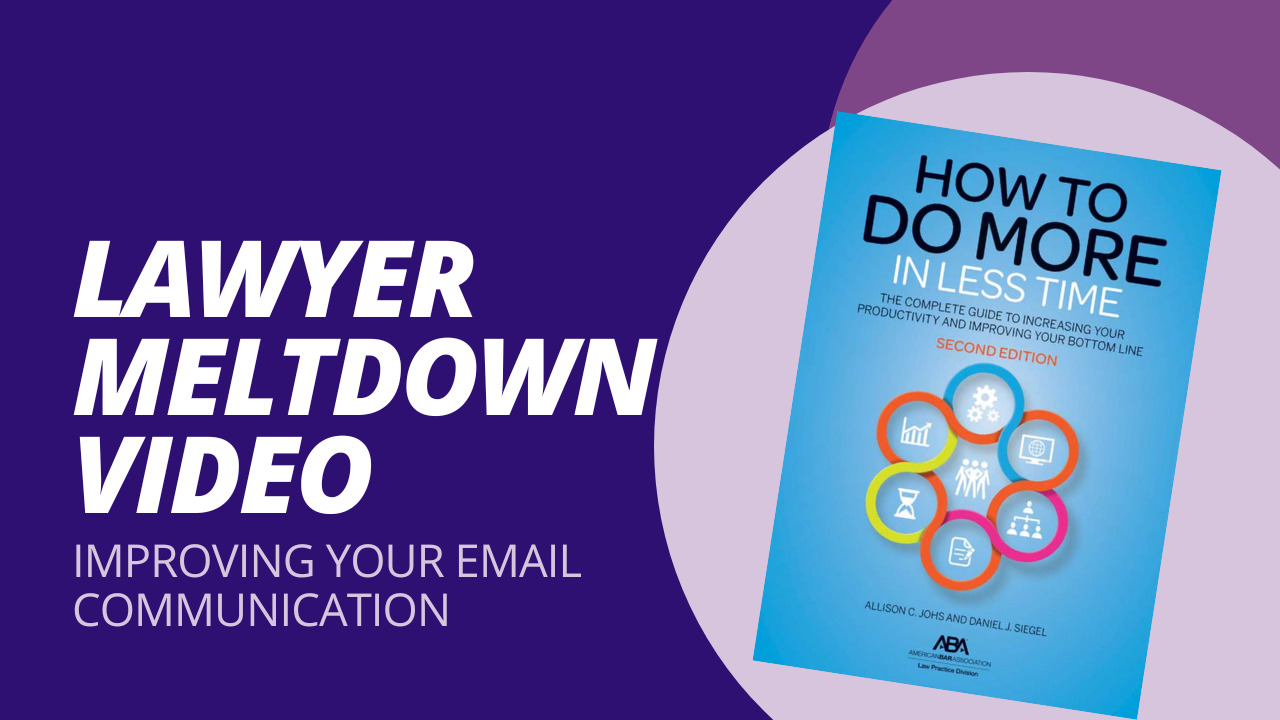Are you frustrated when you receive an email response that is incomplete or doesn’t address a question you asked? Do you waste a lot of time repeating the same requests over and over in your email?
If you answered yes to those questions, you will probably relate to this story about one of my clients.
How One Client Reduced Her Email Volume
My client was frustrated that she would send her clients a detailed email outlining the documents she needed from them in order to get started on their matter, but that often the clients would send an incomplete response, or they would ask her several times why she hadn’t gotten started on their case, even though they hadn’t sent her all of the documents that she needed. It was taking a lot of her time to continuously review the client’s file and respond to these emails to let them know what they were still missing.
We started brainstorming about ways that she could make things easier for her clients and save her some time. We realized that one of the reasons why clients might be sending her incomplete responses was that her email message – while thorough – may just have been too much for her clients to absorb.
Unfortunately, with all of this digital information bombarding us every day, all of our attention spans have been shortened significantly. Not only that, but we are all consuming a lot of information on mobile devices, where an email of only a few paragraphs can seem like pages and pages of text.
The solution we came up with for my client was to send a short email, and instead of including the list of documents in the email itself, to send a separate checklist to clients of all of the documents that she needed. My client would keep a copy of the same checklist, and when documents came in, she could check them off and easily tell at any given time which documents were still missing. This made it not only easier for her clients to see what was needed without reading a long email message, but it also saved my client a lot of time reviewing files continuously for missing documents.
How can you improve your email communications to get better responses? In my next video, I’ll give you my 5 tips.
If you want more productivity tips like these, pick up a copy of the brand-new second edition of my book, How to Do More in Less Time, The Complete Guide to Increasing Your Productivity and Improving Your Bottom Line, available now from the American Bar Association. Or find more productivity tips here on Lawyer Meltdown:
- Using Canva’s Bulk Create Feature
- How Posting Checklists Can Help Your Marketing
- How to Auto-Archive Email
- De-Clutter Your Email Inbox
- Publish Content Consistently with an Editorial Calendar
- 3 Things to Do For a Productive New Year
- 5 Tips for Improving Your Email Messages
- Improving Your Email Communication
- Delegating Tasks to Technology
- Do You Have Plans and Goals for the Future?